Digital Dirty Laundry: Part 2
In Part 1 of this series, I began my discussion with file names and ended with ID3 tags. But in this installment I will go in reverse because there are great utilities that will fix ID3 tags and then change file names based on those updated tags. This will save hours of time.
5. Lookup ID3 Tags
The first thing you need to do is find a program that will look up your ID3 tags for you on the Internet. There are a number of programs that will do this for you: MusicMatch Jukebox has a decent lookup feature (it is called “Super Tagging”). But the best lookup program by far is a new kid on the block called “MusicBrainz.” This can be downloaded for free at http://www.musicbrainz.org. One caveat, you will need to sign up on their website. I have gotten no spam from them and an account is totally free.
Once installed, all you have to do is tell the program where your music is stored and the rest is automated. Musicbrainz will look up all of your songs and suggest matches for all of them. Musicbrainz is very efficient and very accurate. It can get through about 2,000 songs in about 45 minutes. Just make sure you have a decent internet connection.
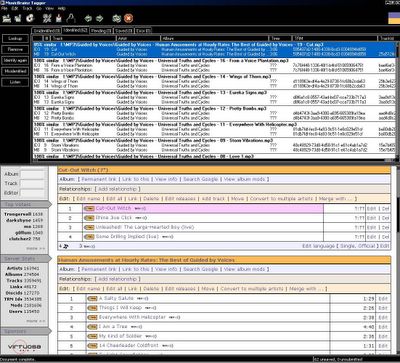
MusicBrainz Tagger Interface
Once Musicbrainz finds a match, it automatically moves it into the “Identified” category. If you click on this tab, you can see your existing information and what Musicbrainz has suggested in place of it. If something is not identified, it goes into another category and you can search for it manually, which isn’t very difficult. All of this is pretty self explanatory.
6. Change your Filenames
The good thing about Musicbrainz is that once it finds the right ID3 tag, it can automatically rename your MP3 files for you based on those tags. You just need to make one quick change in the settings and you’ll be home free.
Once you’ve run your searches, move your mouse to the top toolbar and click on “View” > “Settings.” Once the window opens up, click on the “Naming” tab. Click on the checkbox so that Musicbrainz is set to rename files along with your ID3 tags. Musicbrainz is completely configurable. So in the field below, you can enter in any naming convention you want. So, think back to what naming scheme you wanted. I prefer:
%artist\%artist - %album - %0num - %track.
So here is what is happening overall. Let's say you originally had a file named “brEathe_3482938_floyD.mp3” and it had the wrong ID3 information. Musicbrainz will find a match and suggest a song by Pink Floyd. So when Musicbrainz finds a tag, it will update the information stored INSIDE your MP3 file. Moreover, Musicbrainz will then rename your file based on that new information. So your original file will now look like “Pink Floyd – Dark Side of the Moon – 01 – Breathe.mp3.” And it’s all automated!
7. What’s the Point?
Why have accurate ID3 tags? Well, the newest MP3 players use ID3 tags. Even if you play your music only on your computer, most software applications are increasingly dependent on ID3. ID3 can be very fun, especially with programs that compile a music library for you.
Take for instance Winamp’s “Media Library” feature. It will search through your entire computer and find your music. Then, you have a nice database where you can search for anything at any time. Winamp’s database is similar to iTunes and MusicMatch in this respect.
8. Advanced Users
Want to go above and beyond the call of duty? Enter into the domain of “obsessive compulsive?” Well, the next logical step is for you to attach album art to your MP3’s. Why? Wouldn’t it be nice to have a nice window fade in four a few seconds every time you played a new song so that you could tell what album it was from?
Album art fills in one of the downsides of digital music. We’ve become very dependent on singles. We shuffle our music, make playlists. This is not an era of concept albums or patient listening. The problem with that is that we lose a certain relationship with our music. Album art might ease the pain; a little.
To add album art, I would recommend importing your music into iTunes. Then download and install “iTunes Art Importer 0.9.2” available at http://www.yvg.com/itunesartimporter.shtml. This is a free utility. All you do is select whatever songs you want in iTunes and click one lookup button on this small add-on utility and the utility will do its thing. The Art Importer will search on Amazon.com for a matching album and will automatically rip a thumbnail image and update your album art. This album art is not saved as a separate file, but is inside of your MP3 file, so there is no mess of picture files lying around everywhere.
9. Phenomenology of MP3
For those of you aspiring to drive yourselves insane, here are a few dilemmas everyone with an impressive MP3 collection toils over night after night:
Dilemma 1: “THE”
Do you want bands with “The” in the front of them? Do you file the song “Last Nite” under “Strokes” or “The Strokes” or “Strokes, The”? Are some bands more deserving of “The” than others? Smashing Pumpkins? The Rolling Stones? The Beatles? The White Stripes? The Jackson 5?
Dilemma 2: “Last Name, First Name”
Do you file Aimee Mann under “Mann, Aimee” or “Aimee Mann”? Dave Matthews Band under “Matthews, Dave” or “Dave Matthews Band”?
Dilemma 3: “feat.”
Every rapper and r&b star inevitably features someone else. So where do you put the song “Notorious Thugs” by the Notorious B.I.G. and Bone Thugs ‘N Harmony? Just put one artist? Well, it was on Biggy’s double album, so why not just give him credit? Why not name it “Notorious B.I.G. – Notorious Thugs (feat. Bone Thugs ‘N Harmony).mp3”? Or maybe you can call it “Notorious B.I.G.& Bone Thugs ‘N Harmony – Notorious Thugs.mp3”?
Dilemma 4: Music Careers
Are you going to be truthful to someone’s music career? Are some tracks going to be by “Paul McCartney” while others will be “The Wings” and others will be “The Beatles” and others will be “Paul McCartney & The Wings”? Are you going to sacrifice accuracy for ease of use?
Think about Eric Clapton, he’s been in quite a few bands and has had an impressive solo career. Are you going to just say hell with it and name everything “Eric Clapton” or will you venture out and distinguish some of them as by “Cream” or “Derek & The Dominos”?
“Bob Marley” or “Bob Marley & The Wailers”? Or both?
Dilemma 5: Soundtracks and Theme Songs
Soundtracks have all different artists. Do you just say hell with it and name them all “Forrest Gump”? How do you keep them together? The ridiculous “Various Artists” category?
Dilemma 6: Abbreviations
“STP” or “Stone Temple Pilots”? “DMB” or “Dave Matthews Band”?
Dilemma 7: Live Tracks
This is the most frustrating category. What information are you going to include in the file name? When the track was recorded? The year? Venue? Live tracks represent a shit-filled quagmire in my universe.
Dilemma 8: Untitled Songs
Don’t you just love it when the crappiest bands try to be artistic and have an untitled song? Some albums actually have a blank space while other tracks are often literally called “Untitled.” Should that play a part in the decision?
Dilemma 9: Hidden Tracks
What if there’s a track that’s hidden at the end of an album? Do you just call it “Hidden Track”? Or “Track #__”?
Dilemma 10: Clean/Radio Edits
Do you need to give notice that the original song has been changed somehow? That Wal-Mart has taken out some profanity or that the song has been shortened?
It can get very intense. Naming MP3's is a spiritual experience.
5. Lookup ID3 Tags
The first thing you need to do is find a program that will look up your ID3 tags for you on the Internet. There are a number of programs that will do this for you: MusicMatch Jukebox has a decent lookup feature (it is called “Super Tagging”). But the best lookup program by far is a new kid on the block called “MusicBrainz.” This can be downloaded for free at http://www.musicbrainz.org. One caveat, you will need to sign up on their website. I have gotten no spam from them and an account is totally free.
Once installed, all you have to do is tell the program where your music is stored and the rest is automated. Musicbrainz will look up all of your songs and suggest matches for all of them. Musicbrainz is very efficient and very accurate. It can get through about 2,000 songs in about 45 minutes. Just make sure you have a decent internet connection.
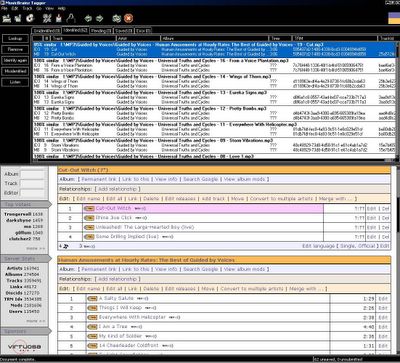
MusicBrainz Tagger Interface

Once Musicbrainz finds a match, it automatically moves it into the “Identified” category. If you click on this tab, you can see your existing information and what Musicbrainz has suggested in place of it. If something is not identified, it goes into another category and you can search for it manually, which isn’t very difficult. All of this is pretty self explanatory.
6. Change your Filenames
The good thing about Musicbrainz is that once it finds the right ID3 tag, it can automatically rename your MP3 files for you based on those tags. You just need to make one quick change in the settings and you’ll be home free.
Once you’ve run your searches, move your mouse to the top toolbar and click on “View” > “Settings.” Once the window opens up, click on the “Naming” tab. Click on the checkbox so that Musicbrainz is set to rename files along with your ID3 tags. Musicbrainz is completely configurable. So in the field below, you can enter in any naming convention you want. So, think back to what naming scheme you wanted. I prefer:
%artist\%artist - %album - %0num - %track.
So here is what is happening overall. Let's say you originally had a file named “brEathe_3482938_floyD.mp3” and it had the wrong ID3 information. Musicbrainz will find a match and suggest a song by Pink Floyd. So when Musicbrainz finds a tag, it will update the information stored INSIDE your MP3 file. Moreover, Musicbrainz will then rename your file based on that new information. So your original file will now look like “Pink Floyd – Dark Side of the Moon – 01 – Breathe.mp3.” And it’s all automated!
7. What’s the Point?
Why have accurate ID3 tags? Well, the newest MP3 players use ID3 tags. Even if you play your music only on your computer, most software applications are increasingly dependent on ID3. ID3 can be very fun, especially with programs that compile a music library for you.
Take for instance Winamp’s “Media Library” feature. It will search through your entire computer and find your music. Then, you have a nice database where you can search for anything at any time. Winamp’s database is similar to iTunes and MusicMatch in this respect.
8. Advanced Users
Want to go above and beyond the call of duty? Enter into the domain of “obsessive compulsive?” Well, the next logical step is for you to attach album art to your MP3’s. Why? Wouldn’t it be nice to have a nice window fade in four a few seconds every time you played a new song so that you could tell what album it was from?
Album art fills in one of the downsides of digital music. We’ve become very dependent on singles. We shuffle our music, make playlists. This is not an era of concept albums or patient listening. The problem with that is that we lose a certain relationship with our music. Album art might ease the pain; a little.
To add album art, I would recommend importing your music into iTunes. Then download and install “iTunes Art Importer 0.9.2” available at http://www.yvg.com/itunesartimporter.shtml. This is a free utility. All you do is select whatever songs you want in iTunes and click one lookup button on this small add-on utility and the utility will do its thing. The Art Importer will search on Amazon.com for a matching album and will automatically rip a thumbnail image and update your album art. This album art is not saved as a separate file, but is inside of your MP3 file, so there is no mess of picture files lying around everywhere.
9. Phenomenology of MP3
For those of you aspiring to drive yourselves insane, here are a few dilemmas everyone with an impressive MP3 collection toils over night after night:
Dilemma 1: “THE”
Do you want bands with “The” in the front of them? Do you file the song “Last Nite” under “Strokes” or “The Strokes” or “Strokes, The”? Are some bands more deserving of “The” than others? Smashing Pumpkins? The Rolling Stones? The Beatles? The White Stripes? The Jackson 5?
Dilemma 2: “Last Name, First Name”
Do you file Aimee Mann under “Mann, Aimee” or “Aimee Mann”? Dave Matthews Band under “Matthews, Dave” or “Dave Matthews Band”?
Dilemma 3: “feat.”
Every rapper and r&b star inevitably features someone else. So where do you put the song “Notorious Thugs” by the Notorious B.I.G. and Bone Thugs ‘N Harmony? Just put one artist? Well, it was on Biggy’s double album, so why not just give him credit? Why not name it “Notorious B.I.G. – Notorious Thugs (feat. Bone Thugs ‘N Harmony).mp3”? Or maybe you can call it “Notorious B.I.G.& Bone Thugs ‘N Harmony – Notorious Thugs.mp3”?
Dilemma 4: Music Careers
Are you going to be truthful to someone’s music career? Are some tracks going to be by “Paul McCartney” while others will be “The Wings” and others will be “The Beatles” and others will be “Paul McCartney & The Wings”? Are you going to sacrifice accuracy for ease of use?
Think about Eric Clapton, he’s been in quite a few bands and has had an impressive solo career. Are you going to just say hell with it and name everything “Eric Clapton” or will you venture out and distinguish some of them as by “Cream” or “Derek & The Dominos”?
“Bob Marley” or “Bob Marley & The Wailers”? Or both?
Dilemma 5: Soundtracks and Theme Songs
Soundtracks have all different artists. Do you just say hell with it and name them all “Forrest Gump”? How do you keep them together? The ridiculous “Various Artists” category?
Dilemma 6: Abbreviations
“STP” or “Stone Temple Pilots”? “DMB” or “Dave Matthews Band”?
Dilemma 7: Live Tracks
This is the most frustrating category. What information are you going to include in the file name? When the track was recorded? The year? Venue? Live tracks represent a shit-filled quagmire in my universe.
Dilemma 8: Untitled Songs
Don’t you just love it when the crappiest bands try to be artistic and have an untitled song? Some albums actually have a blank space while other tracks are often literally called “Untitled.” Should that play a part in the decision?
Dilemma 9: Hidden Tracks
What if there’s a track that’s hidden at the end of an album? Do you just call it “Hidden Track”? Or “Track #__”?
Dilemma 10: Clean/Radio Edits
Do you need to give notice that the original song has been changed somehow? That Wal-Mart has taken out some profanity or that the song has been shortened?
It can get very intense. Naming MP3's is a spiritual experience.



No comments:
Post a Comment