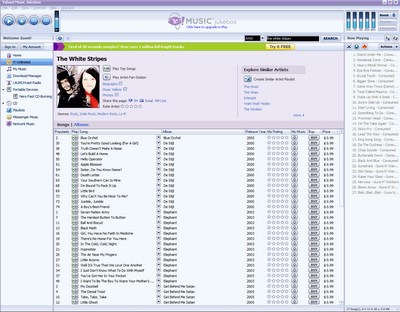Well, practically everything nowadays lets you "pause, rewind, and record" TV. I'm pretty sure that my new electric toothbrush burns DVDs. Interestingly, there have been few commercially popular DVR services made specifically for computer users.
Once a rival of the popular digital video recorder TiVo, ReplayTV has been relatively quiet for the past few years. My roommate has the ReplayTV2, which is a very well designed set-top box. It comes with a decent decent--some would say boring--electronic program guide (EPG), but it is a solid all around product. ReplayTV now wants to bring its interface to your computer: ReplayTV PC Edition.
But, as I will show below, even if you have a decent computer, a compatible TV tuner card, and are willing to shell out $99.95 (plus 19.95 for each additional year), a 30-day trial is more than enough to see that ReplayTV PC Edition is worth passing on.
I. BYO-everything?
While the traditional ReplayTV comes in the form of a box with hardware for encoding and decoding video, and a harddrive, the PC Edition doesn't include any hardware at all. You have to buy your own cable TV signal, compatible TV tuner card, hard drive, and personal computer.
So what does the PC Edition include if it has no hardware? It offers you ReplayTV's EPG and interface -- and not much more sadly. ReplayTV's PC Edition is less of a "product" and more of a service, though when you look at the steep price, the service falls short of even modest expectations.
II. Setup
Installing the software took a lot longer than I expected. It was a small download, but it immediately notified me that I needed to install Microsoft's SQL Server 2005 Express. Ten minutes later, it was installed and I had to reboot.
When I launched the program for the first time, it gave me simple to read directions on how to set up my ReplayTV. I entered in my zip code and chose my cable provider, but the channel listings offered have some minor differences which I cannot fix. Thus, Discovery Channel is actually a home shopping channel and also off by like seven channel numbers. My roommate has the same problem on his set top box as well.
Next ReplayTV tried to initialize my TV tuner card (Happauge WinTV PVR 150, an amazing and well priced PVR card), but it failed. I restarted my computer and then it initialized properly. Finally the software downloaded my programming information and I was off.
III. Interface
Does ReplayTV add anything to my viewing experience? Marginally.
Before I signed up for this service, I had a basic cable connection that gives me no easy way to surf channels and view what's on. I rely generally on TitanTV.com, which is a great free site that lets me schedule recordings on my computer and search for shows. This of course is a separate interface from the software I use to watch TV on my computer.
ReplayTV, on the other hand, has an EPG built into the TV software, offering you something similar to what digital cable or DirecTV look like. You have a guide that gives you a decent description of what's available, as well as a fully integrated way of recording and watching your recorded shows. What's sort of annoying is that there is no way to customize the colors, which as you can see below are kind of bland. Nor is the programming color coded like most modern EPGs. I can't label my favorite shows easily or color certain types of sporting events or sitcoms. For 99.95, I expect a little more.

A simple but useful feature allows you to quickly see how far the show is in progress and how much time is left in the program.
A decent feature allows you to quickly record every episode of a particular show regardless of what channel it is on. Although you can easily set a timer without ReplayTV to record your favorite shows, ReplayTV does a great job of not cutting off your shows based on time slots. Unlike a traditional timer that starts recording exactly at the time you say, ReplayTV relies on its advanced EPG, which will take into account if your show is starting 2 minutes late, or 3 minutes early. I suppose this is a peace of mind feature, but I usually just set my timer to record a minute early in either direction, and that's for free.
ReplayTV boasts how it can find shows that match your interests, allowing you to find similar actors and genres. While this is convenient, you can easily run a few searches on TitanTV.com and TVGuide.com for free and just schedule those by yourself. Thus, the value add here is marginal.

Resizing your window isn't too bad, but is a bit slow and choppy at times. The title bar at the top of the screen hides itself and sometimes doesn't want to work with you. In addition, full screen mode locks your monitor, which makes it difficult to watch TV and continue to work on a system that has more than one monitor. Major bummer.
IV. System Resources
ReplayTV's PC Edition is SLOW, even on a pretty quick system. It consistently uses 30-50% of my CPU, in contrast, my normal TV tuner software uses only 5-15% of my CPU's resources, allowing me to easy multitask without any lag.

This results mainly from one of ReplayTV's features, namely that you can instantly rewind anything you're currently watching. So, whenever you change the channel, ReplayTV begins recording in the background and will continue to record so that you can quickly go back in time. Apart from this using a lot your system's resources, the other problem is that it takes about 5-6 seconds for you to change a channel, which is quite annoying.
This lag affects a number of other features. It causes the entire interface to slow down and seem rather unresponsive. Changing channels seems like a chore now because you can no longer "flip" through channels, but briskly peruse them instead.
One thing that ReplayTV could do is give you an option to disable the automatic recording or to at least delay it by a few seconds. Thus, you could quickly change a channel and only have the recording kick in after 3 or 5 seconds. This would give you a balance of speed and access to instant replay. Again, for 99.95, you'd think that ReplayTV would give its users, especially those who have very different types of computers and needs, the ability to tweak the service to fit their needs.
V. File Formats
ReplayTV also doesn't give you a very clear idea of how it is recording video. It gives you the option of recording at Low, Medium, or High, which although mildly descriptive, is generally unhelpful. Low quality recording uses 1GB of space per hour, while Medium and High use 2GB and 3GB, respectively.
While ReplayTV lets you choose where you want to record your video, navigating to that folder is frustrating because you can't simply double click on a video file and play it in your favorite media player. Windows Media Player gives you a decoding error, so you're forced to load up ReplayTV and then have to go through their menus (which are well-designed I admit) and load up the video through there. This is a pointless limitation and a blatant attempt at forcing you to use their software player, which for 99.95 should give me the option of using it or not using it when I want.
The other side effect of being forced to use ReplayTV as your software player is that you cannot stream your video to another computer either through the internet or through your home network. That is a MAJOR limitation especially because place-shifting is where all the action is going to be in the next year or two.
And speaking of space shifting, if ReplayTV's EPG is supposed to be so good, then how come ReplayTV doesn't give me the ability to sign in to a website and tell my computer at home what to record? This seems like a simple feature and something that would add a lot of value to their product.
VI. Conclusion
First off, this product isn't meant for everyone, so if you don't watch or record any video to your computer, then you're much better off getting a set-top box.
Like many popular software applications/services these days, ReplayTV tries to incorporate a bunch of features in a self-contained unit. Also like many applications and services these days, ReplayTV makes it difficult to opt-out of using certain parts of its system.
ReplayTV's PC Edition gives me very few reasons to think it is worth its steep price tag. The fact that I have to buy all of the hardware by myself means this high priced services needs to add a lot of value, which it really doesn't.
Not only does ReplayTV make it harder for you stream videos, ReplayTV gives me very few options in general. It makes me think that the company was just trying to capitalize on its existing mediocre, non-customizable EPG and sell it to you online. If all I'm getting is an EPG, I suggest that ReplayTV release a downloadable version of its EPG for $20.00 a year, and I think it will get far more subscribers. Although the product does exactly what it promises to do, the thought behind the product is a let down.
5 out of 10.

 What takes the cake is the next page, in which you have to type (and remember) your original password and then--I kid you not--use a "Virtual Keyboard" to click in your new "Security Key." So now I have to sit there using my mouse to click on every letter in a password that they recommended should upwards of 20 characters. It will give you an error message if you attempt to type in the password.
What takes the cake is the next page, in which you have to type (and remember) your original password and then--I kid you not--use a "Virtual Keyboard" to click in your new "Security Key." So now I have to sit there using my mouse to click on every letter in a password that they recommended should upwards of 20 characters. It will give you an error message if you attempt to type in the password.
.jpg)
.jpg)
.jpg)
.jpg)
.jpg)
.jpg)





 2. There's a reason that jeans with tightly tapered ankles went out of fashion.
2. There's a reason that jeans with tightly tapered ankles went out of fashion.
 4. Yes, you do look like a pirate.
4. Yes, you do look like a pirate.