Saturday, February 25, 2006
A Lesson in Irony
By
A.H. Rajani
at
2/25/2006 02:02:00 AM
0
Comments
![]()
Tuesday, February 21, 2006
Rumsfeld on Charlie Rose
By
A.H. Rajani
at
2/21/2006 11:46:00 PM
0
Comments
![]()
Friday, February 17, 2006
Online ONLY Banks
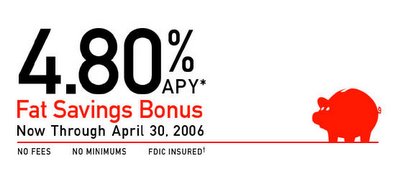
HSBC, a bank I once had an account with in NY and was happy with, doesn't have many branches in the bay area. But they have started an online-only bank that features a robust money market account. You can mail payments, transfer funds from other accounts, pay bills online, have an ATM/Debit card, and do all of the rest.
• Under $9,999: 1.01% APY, 1.00% Interest Rate
• $10,000 to $24,999: 1.50% APY, 1.49% Interest Rate
• $25,000 to $49,999: 1.90% APY, 1.88% Interest Rate
• $50,000 & over: 2.25% APY, 2.23% Interest Rate
- Paychecks -- most of us can set up direct deposit, so you never have to go to the bank anyway. Or, if you don't have direct deposit available, you can mail it directly to the HSBC facility.
- Everyday Purchases -- you can use the included ATM/Debit card OR, and I think this is much better, put everything you buy on a credit card that offers rewards points and just pay the balance at the end of the month. Then all you do is use the 'online bill pay' feature of your bank account and pay off one big bill a month.
- Monthly Bills -- same as your everyday purchases. Put your cell phone, internet, TV, electricity, insurance, and everything else on your CREDIT CARD, then pay the card's bill off at the end of the month. You'll get free rewards for doing nothing.
- Cash -- if you don't have an ATM near you, keep a free local checking account or just ask for cashback during a purchase.
So if you're someone that's just looking to make a little more interest on your savings, or you're not sure about investing in the market, an FDIC insured money market account can help generate maybe few hundred dollars each month, which might actually take care of your cell phone, TV, and other bills.
By
A.H. Rajani
at
2/17/2006 11:35:00 AM
0
Comments
![]()
Thursday, February 16, 2006
Monday, February 13, 2006
Inside the Actor's Studio: Debacle
By
A.H. Rajani
at
2/13/2006 06:30:00 PM
4
Comments
![]()
Sunday, February 12, 2006
The Leader Board
By
A.H. Rajani
at
2/12/2006 07:21:00 PM
3
Comments
![]()
Saturday, February 11, 2006
Arrested Development: Preliminary Impressions
By
A.H. Rajani
at
2/11/2006 12:10:00 AM
3
Comments
![]()
Tuesday, February 07, 2006
Functional Design?
Virtually all of the escalators I've ridden in the United States feature stiff bristles on the sides of the escalator. In the picture above they are look like a dark strip running the entire length of the machine. Are these bristles for cleaning your shoes? I asked this to my friend Mark as we rode on an escalator at a recent Golden State Warriors game we attended, and sadly I was rebuked by him.
By
A.H. Rajani
at
2/07/2006 10:34:00 PM
2
Comments
![]()
Monday, February 06, 2006
Build an Entertainment Powerhouse for $59.99
So I was thinking about getting a DVR/PVR for myself. I looked into DirecTV's packages. Not only have they recently increased their monthly prices, but getting their DVR adds another five dollars a month to the price. Also, they rope you into a 2-year (might be 1 according to some sources) contract. Well I plan on moving out of my apartment in a few months and who knows if I'll have DirecTV wherever I land next. Why be tied to a long-term contract and then have to pay a penalty? Why be tied to their hardware, which is useless if I get cable?
II. The Hardware
I have had a TV-tuner card on my computer for as long as I can remember. I had the original WinTV card in high school, and then a WinTV PVR PCI card in college. The WinTV PVR 150 went on sale a few days ago at CompUSA and was only 59 bucks! It comes complete with a remote control, an internal card with a hardware MPEG decoder, a slim but respectable software bundle, and a few other cables and accessories.

WinTV is made by Hauppauge, a leader in TV tuner technology. With the PVR 150, I can watch TV on my computer (on either screen and at any size), pause live TV, rewind live TV, record files, burn them in VCD or DVD format, convert them to play on a video iPod (that is, if I ever bought one -- not likely), and more.
III. The Accessories

What is very impressive is that the tuner is compatible with TitanTV, which is a EPG (electronic program guide) a lot like TV Guide. It is a website that has listings of your channels. I was skeptical that it would carry DirecTV's listings, but it does. It also has my local channels listed. Just like any website, it has your TV listings in grid format, but the best part is that it has small "Record" and "Watch Now" buttons that you can click. If you click "Record" it will automatically schedule your PVR to record the show at whatever time you choose. Obviously, the "Watch Now" does what it says too.
TitanTV also has another button that says, "Remote Schedule," whcih theoretically lets you log on to any web browser, log in to their site, and schedule your computer at home to automatically record a program. This comes in handy if you know you're going to be late home, or if a meeting comes up or if someone just tells you to watch something you'd otherwise miss. Alas, I'm still trying to get this feature to work. TitanTV has minimal documentation on their site about this feature and I'm unsure how TitanTV sends a signal to my home computer. I have not gotten it to work yet, but I know plenty of sites that say it is possible.
I mentioned earlier that the tuner has a hardware MPEG decoder. This makes a huge difference in the quality of the recordings I get. I can record in spectacular clarity and the sound quality is fantastic too. I have noticed that the sound does get out of sync as you near file sizes over 1.5GB. WinTV offers a variety of recording formats, but no matter what, you'll need a decent portion of your hard drive free for optimal usage (I'd recommend around 20 gigs as a bare minimum and that is only if you plan on watching and deleting your scheduled shows within a day or two).
Recording, pausing, rewinding, and watching TV hardly puts a dent in my system's resources. I am free to play music, surf the web, chat, and do anything else I want while it I am recording a show. The video is smooth, though a bit dark at times and is grainy once in awhile. I have a feeling that some of the graininess comes from the interference that all of the other components and wires my computer has connected to it. Nevertheless, I really couldn't be happier with the quality of the video and audio.
WinTV PVR 150 comes with a remote control. I don't think it's really that important a feature, especially since people sit in front of their computers. Unless you have a Media Center PC with a huge screen, the remote is likely to not be used much. HOWEVER, the remote comes with something called an IR Blaster, which is a wire that you run to your cable/satellite box and literally stick in front of it (on top of the box's IR sensor). After you set the IR blaster up (which is relatively easy though a setup Wizard), your computer sends an IR signal to your set top box so that you can change the channel. This is a great feature because if you have a satellite feed, you MUST get your video from the set top box and not directly from the cable. If you have cable, however, you can plug the wire straight into your computer and change channels with ease.
IV. Going Further

The great advantage of a PC-based PVR is that your computer is usually hooked up to a high speed network. Enter Orb.
Orb [http://www.orb.com] is a free service that lets you stream content from your home computer to any web enabled computer. Therefore, I can 'share' my movies, taped shows, music videos, mp3s, and photos. So, now I can watch my taped shows in the library at school or when I'm visiting home from any web enabled computer or PDA.
The way Orb works is that it installs a small utility in my tasktray which is always running. All I do then is go onto any other computer and go to http://www.orb.com/ and log in using my username and password. From there I can pick whatever media I want. The videos will stream on whatever streaming player is installed on your computer (like Windows Media Player). As of the last week, I have noticed no dip in system performance because of this utility. The video quality is decent for streaming media and the audio is superb.
Theoretically, Orb also allows you to watch LIVE television streamed off of your computer. I only got this to work once and it crashed my computer right afterwards. Obviously there are a lot of kinks to work out, but I've had a taste of what is possible. And the best part is that you get all of this for an initial $59 investment and no additional monthly fee.
By
A.H. Rajani
at
2/06/2006 06:16:00 PM
2
Comments
![]()
"Sophisticated" is the new "Civilized"
By
A.H. Rajani
at
2/06/2006 02:47:00 AM
0
Comments
![]()
Sunday, February 05, 2006
Three Reasons the Halftime Show Sucked
- Because Mick doesn't care if he knows the lyrics.
- Because no titty malfunctions.
- Because the band suffers from ostoperoisis.
By
A.H. Rajani
at
2/05/2006 05:22:00 PM
0
Comments
![]()






