BaseCamp
I have worked for the Berkeley Technology Law Journal for two years now. Keeping track of documents, legal sources, hours, events, and calendars is a logistical nightmare at times. As of a week ago, we were mixing and matching various ad-hoc solutions, like Yahoo Groups, e-mail, a clunky and finicky VPN network offered by the school, and paper copies of most documents.
Enter BaseCamp. "Basecamp," according to its publisher 37Signals, "is a unique project collaboration tool. Projects don't fail from a lack of charts, graphs, or reports, they fail from a lack of communication and collaboration. Basecamp makes it simple to communicate and collaborate on projects."
If any of you have been searching for project collaboration services or suites, you already know that most of the ones available on the market are not cheap. Many services are based on Microsoft Sharepoint Services, which allow for advanced version control of documents and much better integration with Microsoft Office. However, navigating, setting up, and maintaining permissions to most standard Sharepoint portals is very cumbersome and counter-intuitive in many ways. There are some open-source suites available for free, though I found the user interface clunky and cluttered at times.
Why I like BaseCamp is that it has a relatively easy learning curve for those we expect to use the system. While it is true that other solutions would make life easier in some respects, you always have to take into consideration (1) cost; (2) implementation; (3) ease of use; (4) longevity. BaseCamp lets you create an unlimited number of users, whereas a lot of other services require you to pay as much as $35/month per user, which is unfeasible given that we have 100+ members.
Here's a quick rundown of only a few of the cool features the site offers. Our account can have up to 35 active projects, and each project has a separate page for it. One of the coolest features is the MILESTONES section, which allows you to enter in major due dates far in advance, giving your team members a clear view of where a project is headed in the next few months. Milestones can be set up with reminders and various notifications, and the calendar on the right side of the window is invaluable:

Another great feature are tasks, which work alongside Milestones to fill in day to day tasks. These tasks can be assigned to individual team members or to the entire team and can easily be checked off the list once completed, giving everyone in your team an idea of how work is progressing. One of the best features of BaseCamp is the ability to make a template out of popular task list items. Thus, if you find yourself doing very similar projects repeatedly (as in publishing), you can just create a master list and then just add them to a project. However, what seems rather odd is that BaseCamp does not offer the same feature for Milestones, which is terribly inconvenient because it takes awhile to enter in all the dates, times, and subjects of milestones for every single project you are doing.
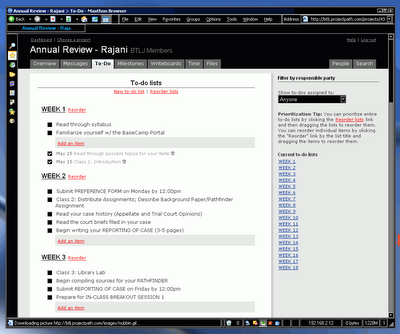 There are some other cool features like time tracking, which basically lets every team member electronically log their journal hours. There are also message boards where people can post new developments, stories, along with attachments. Others, obviously, can make comments. The site also has a section called "Files," where you can upload project files and give everyone access to them. This is a great way to centralize your project materials and let any project member with a web browser able to contribute. As noted earlier, there is no embedded version controls, so you have to basically download a file, make your changes, and upload it again as another document. While I would have preferred something more integrated with Word, this is not that big of a deal for us.
There are some other cool features like time tracking, which basically lets every team member electronically log their journal hours. There are also message boards where people can post new developments, stories, along with attachments. Others, obviously, can make comments. The site also has a section called "Files," where you can upload project files and give everyone access to them. This is a great way to centralize your project materials and let any project member with a web browser able to contribute. As noted earlier, there is no embedded version controls, so you have to basically download a file, make your changes, and upload it again as another document. While I would have preferred something more integrated with Word, this is not that big of a deal for us.BaseCamp offers a number of accounts with different size and project options. Our plan is 49.99/month, which includes 35 projects, 500MB of space, unlimited users, 128 SSL encryption and a few other things. My biggest concern is that 500MB of space is much too little space, especially for 35 projects. Luckily, BaseCamp allows you to hook up your site to any FTP site, which can have as much space as you want.
The only things I don't like about BaseCamp are the size limitations, the lack of Milestone templates, and the somtimes repetitive data entry required to set up a project. Creating user accounts can also be a pain if you don't organize your members correctly. I had to delete all of our members twice before I got it right. But most of that legwork is done . . . for now.



No comments:
Post a Comment