Yahoo! Music Unlimited Review
It is a very interesting time to be a consumer of digital media. We can see business models appearing--and disappearing--on an almost daily basis. And the market for online music is no exception. In comparison to Napster and Rhapsody, and also (to a lesser extent) services like eMusic and iTunes, Yahoo!'s music service has its quirks, but is a strongest bang for the buck.
I. Introduction
Using the term "digital jukebox" to describe anything these days is meaningless because virtually anything can be described as a digital jukebox. In terms of its offerings, Yahoo! Music Unlimited is identical to Rhapsody and Napster because each service gives you a number of ways to legally listen and/or download music. You can: (1) stream MP3 quality audio from thousands of online radio stations; (2) purchase individual tracks for a one time fee; (3) download unlimited amounts of protected files; (4) share recommendations and playlists with other users; and (5) burn compilations. You can participate in one or all of these business models.
I first tried Yahoo! Music Unlimited when it launched in May 2005. I signed up for the 7-day trial but in the end opted for Napster’s paid service because it had a larger portfolio of music. Currently, Napster has over 2+ million songs available while Yahoo!—up until just a few days ago—still had about 1 million songs available (see below). Without any press whatsoever, Yahoo! now advertises that they have over 2 million songs as well. How can someone double their portfolio and not think it’s worth mentioning? So in terms of the amount of songs available, both are on par.


II. Pricing
The reason I chose Yahoo! Music Unlimited over Napster and Rhapsody is because of the price There is a fantastic promotion for Yahoo for anybody with a MasterCard. If you spend $59.98 for one year of unlimited downloads (the regular one year subscription price), you get a second year for free. That works out to only $2.50 per month for unlimited downloads. Compare this to Napster, which costs $9.95 a month unlimited downloads or Rhapsody Unlimited for $9.99 a month, and Yahoo! Music Unlimited begins to look quite appealing.
Like NetFlix in the movie market, I think Yahoo! has really hit the right chord with its price. I think anything hovering around the $5.00/month range is sufficiently appealing for many users who would otherwise illegally download via BitTorrent or other pre-legal Napster-like services. Rather than sifting through, often unorganized, torrent sites and risking spyware and viruses as well as confronting various filename and ID3 tag schemes, it seems that “buying in” is becoming a cheaper and more convenient solution than illegal downloading.
Let’s do some math. 60 bucks gets me two years of unlimited downloads, very good streaming radio, playlist services on Yahoo! or can get me approximately 4 albums on iTunes, which I can only play on my iPod.
It may not seem like it, but I strongly support the idea that if we buy music, we should only have to buy music one time and not feel compelled to re-buy an entire collection when another format comes along. This leaves us with two options. First, you can choose to just “not buy” music and perpetually subscribe to a service like Yahoo!’s. On the other hand, you can purchase CDs and just rip them yourself, which takes more time and more money. The benefit of ripping your own music is that you can always re-rip your own CD when a new format comes out and you can buy any music player you want; plus, you’re not going to lose your collection later on. In contrast to both of these approaches, Apple attempts to straddle the middle, but its position is inherently unstable because it gives you the worst of both worlds: restrictions on file formats, hardware and software lock in, and higher prices.
As stated earlier, Yahoo! offers a subscription model, so you have to remain a member to keep your music. You can listen to however many songs, radio, playlists, download them to your computer when you’re off the internet, and (for an additional fee) fill up your non-iPod music player with all the latest music. The fact that you lose all of this music if you stop becoming a member turns off a lot of people. I can’t say that it irks me as much as the iTunes and (maybe?) the Zune points model.
Subscription pricing gives services like Yahoo!, Rhapsody, and Napster a big leg up over iTunes, which sell tracks one-by-one. If I spent $2.50 a month on iTunes, I’d get two and a half tracks. Sure I can put them on my iPod, which although I was unhappy with the first three generations of, has begun to live up to the hype with the Nano, but I’m locked not only into Apple’s proprietary file format, but also to their software (iTunes) and their hardware (iPod). Good luck if Apple wants to give you support in moving your songs to multiple computers, other iPods, or even another platform. From what I can tell, there are also some limitations on how many times you can burn the song. Good luck using anything other than iTunes with it.
Ultimately, what we have here is a tradeoff of sorts. You’re locked in no matter which way you go, but I’d choose to be locked in a way that costs much less money and one that is not tied to particular type of hardware.
IV. Installation and Ease of Use
Yahoo! Music Unlimited requires you to install a large, rather bulky piece of software on your computer. Even with a fast notebook or desktop, downloading tracks and navigating through them is resource intensive, especially if you have or are going to have a large music collection. What is nice is that Yahoo!’s servers are quite robust, so if you have a fast internet connection, you can fly through a few hundred albums in a matter of hours.
In order to avoid using your computer that will be slow and unresponsive, I recommend making a major queue of downloads and download them overnight. If you have other people in the house, this is a great idea because downloading tracks during the day can clog your internet connection.
Sound quality is fantastic, so I’m not even going to go there.
You have full control over where the files are downloaded to. This is great if you have an extra hard drive and want to avoid making your MyDocuments\MyMusic folder bloated. Yahoo! does, however, ask you to import your existing music into the jukebox so that you can listen to it in there. While this might be convenient, Yahoo!’s jukebox is slow and it generally sucks. I’d say iTunes—which I don’t think is very good—is much better than Yahoo!’s jukebox in this respect. What is nice, however, is that you can open these protected .wma files in Winamp, MediaMonkey, or Windows Media Player, which are all good alternatives to the crappy jukebox software.
Yahoo!’s interface needs a lot of work. There is no quick way (or a very counterintuitive, often hidden way) of finding: (1) new releases; (2) a hierarchical list of genres. Both of these make the program difficult to navigate. It seems like Yahoo! has six or seven different ways of finding music—such as through other members, through similar artists/songs, and the like—but Yahoo! does a very poor job of integrating these methods in its interface.
A huge problem with Yahoo!’s interface is that it does not give you the track numbers of the tracks available for download. Thus, you can be downloading what you believe is a full album, but you’ll eventually find out that it is missing tracks 7, 10, and 13. I know Yahoo! avoids posting track numbers because it brings attention to the fact that many tracks are not available for download, but significantly impairing your customers’ abilities to navigate music is not a reasonable tradeoff.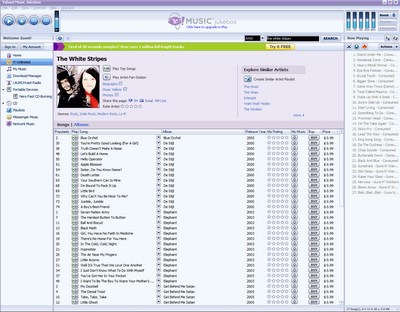 V. Tag Inconsistencies VI. Conclusion
V. Tag Inconsistencies VI. Conclusion
Sound quality is fantastic, so I’m not even going to go there.
You have full control over where the files are downloaded to. This is great if you have an extra hard drive and want to avoid making your MyDocuments\MyMusic folder bloated. Yahoo! does, however, ask you to import your existing music into the jukebox so that you can listen to it in there. While this might be convenient, Yahoo!’s jukebox is slow and it generally sucks. I’d say iTunes—which I don’t think is very good—is much better than Yahoo!’s jukebox in this respect. What is nice, however, is that you can open these protected .wma files in Winamp, MediaMonkey, or Windows Media Player, which are all good alternatives to the crappy jukebox software.
Yahoo!’s interface needs a lot of work. There is no quick way (or a very counterintuitive, often hidden way) of finding: (1) new releases; (2) a hierarchical list of genres. Both of these make the program difficult to navigate. It seems like Yahoo! has six or seven different ways of finding music—such as through other members, through similar artists/songs, and the like—but Yahoo! does a very poor job of integrating these methods in its interface.
A huge problem with Yahoo!’s interface is that it does not give you the track numbers of the tracks available for download. Thus, you can be downloading what you believe is a full album, but you’ll eventually find out that it is missing tracks 7, 10, and 13. I know Yahoo! avoids posting track numbers because it brings attention to the fact that many tracks are not available for download, but significantly impairing your customers’ abilities to navigate music is not a reasonable tradeoff.
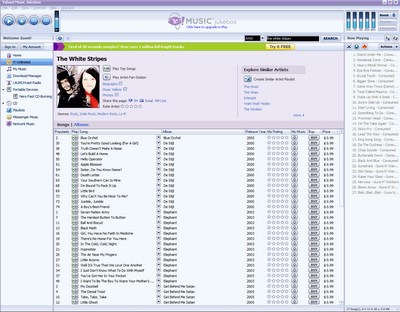
Yahoo!’s recommendations are generally on target and helpful. One of the best features of the program is that if you find a song you really like, you create a playlist of similar songs or similar artists. This is a fantastic way to just listen to great new music without having to sift through 2 million songs. I’ve found plenty of great artists through this service.
As I noted in an earlier set of tutorials titled "Digital Dirty Laundry" about MP3 file conversion and naming schemes (Part 1 and Part 2), one of my pet peeves about digital music libraries are file names and ID3 tags that are inconsistent. For example, an artist like “The Strokes” can show up as: (1) The Strokes, (2) Strokes, The, (3) Strokes. Add into the mix the different permutations of album names and track names, and building a library of music can quickly become a disaster.
For the most part Yahoo! does a mediocre job in keeping its library fairly easy to navigate. It, however, does not give you an option to correct the mistakes that Yahoo! has made. Thus, if you have an artist that is misspelled, you can’t rename it. I find the worst problems on rap and R&B albums, which inevitably “feature” thirty different artists on each track. The names are all completely out of whack and there’s no way to update them to make it easy to view.
Yahoo! Music Unlimited is a bargain. For about $2.50/month, you can get unlimited access to over 2 million songs. While the software has its quirks, is slow and often hard to navigate, the business model--and the access it gives you to new music--runs circles around Apple's digital marketplace.



No comments:
Post a Comment