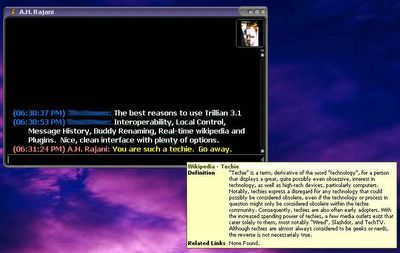Monday, May 30, 2005
Friday, May 27, 2005
Cruising Blind? An Introduction to System Information
Cool Beans System Info is high configurable. It can monitor CPU Usage (the most important information you’ll need), RAM Usage (second most important information you’ll need), Upload/Download speed (must haves) and a few others that are less important for our purposes here. Each graph can be configured to meet your own tastes for color, graph size, transparency, etc. You can display one or all of the graphs in one or in separate windows. Here’s a picture of how I configured my utility.
So why do you need this information displayed on your desktop anyway? What difference should it make knowing how much of your CPU and RAM is being used or how fast you are uploading or downloading?
CPU and RAM:
Many people complain that their computer is running “slow” or that it experiences lag. What they don’t know is that quite often, their CPU is completely maxed out, which is bad since a fully utilized CPU is not only “clogged” but it also generates heat and slows down overall system performance. Running too many programs at once can put a great burden on your computer’s RAM, which results in slowdowns and jerky performance.
If while running this utility you see that either your CPU or RAM usage is running high or wildly oscillating, you’ll be on alert that something is wrong. This will save you a lot of time because at least you are able to pinpoint when something first started to go wrong.
You are now also better equipped to judge how much of a burden you can really put on your computer. Chatting on instant messenger, watching sports highlights on ESPN and have an urge to burn a DVD? Well, now you can more responsibly gauge your system’s true potential and act accordingly.
Upload and Download Speed:
This is information you MUST have displayed at ALL times. The worst thing about Windows (XP or earlier) is that there’s no easy way to tell where and to whom you are downloading/uploading information. This utility won’t give you a readout of who is logged on your computer, but it will tell you IF you are uploading or downloading and at what rate.
This information is important if you want to gauge how fast your broadband or dial-up connection is going. Keeping track of this information over time comes in handy when you switch internet providers and want to compare.
Have spyware problems? If you suddenly see that you are downloading or uploading something and you don’t even have your browser open, now you’re instantly on notice that something is wrong.
Notice that large amounts of information are being uploaded from your computer? You’re on notice that someone might be snooping through your shared files. Again, this utility won’t give you information about who and what, but it at least gives you real-time information about what’s going on, which increases your reaction time.
Internet users often fall into one of two categories. First, there are the humble, dial-up apologists who will wait patiently—even a few minutes—as their web browsers load a single page. Second, there are the demon spawn we call the broadband generation who, if a webpage does not load instantly, insist on re-clicking the “refresh” button continuously.
Here’s the problem for both types of users if you don’t have upload/download information visible at all times. Often, web browsers look frozen; they might not be downloading at all (which means hitting “refresh” is a good idea) OR the page might have a lot of graphics and it might be downloading at full speed but you don't know it (so those impatient broadbanders are literally going from “0 to 60” in 2 seconds and then throwing it into reverse). This information is very pertinent for those of you who use web-based e-mail. Sending an e-mail with a file attachment can be treacherous without this utility because there is often now way of telling if your window is frozen or if it is actually sending.
This software is not an advanced system information utility; it does not measure voltage input/output, system temperature or fan speed (which is vital in some circumstances). Cool Beans’ software sticks to the bare essentials, removing unnecessary clutter from your desktop. Why is this important? The less information displayed, the less likely your eyes will glaze over what is displayed. The less physical space the utility takes up on your screen, the more likely you’ll keep this utility running at all times because it won't interefere with your normal usage.
Now you know.
To download Cool Beans System Info for free, visit http://www.coolbeans.ws/sysinfo.shtml.
By
A.H. Rajani
at
5/27/2005 07:44:00 AM
1 Comments
![]()
Sunday, May 22, 2005
Doubling Your Menu?
By
A.H. Rajani
at
5/22/2005 12:53:00 PM
0
Comments
![]()
Saturday, May 21, 2005
Top 15 Animated Series of All-Time
- The Simpsons
- Batman: The Animated Series
- Ducktales
- Family Guy
- X-Men
- Talespin
- Transformers
- C.O.P.S.
- Thundercats
- Tom and Jerry
- Teenage Mutant Ninja Turtles
- The Adventures of Batman and Robin
- Chip and Dale: Rescue Rangers
- Darkwing Duck
- He-Man
Honorable Mention:
- The Critic
- The Pink Panther
- M.A.S.K.
- Looney Tunes
- The Flintstones
- The Jetsons
- The Batman/Superman Hour
- Batman Beyond
- Chuck Norris Karate Kommandos
- Hulk Hogan’s Rock N’ Wrestling
- G.I. Joe
- Denver: The Last Dinosaur
- The Terrible Thunder Lizards
- Garfield and Friends
- Goof Troop
- The Original Ghostbusters
- The “Real” Ghostbusters
- Heathcliff and the Catillac Cats
- Smurfs
- Animaniacs
- Stunt-Dawgs
- Aladdin
Cartoons I Purposely Left Off The List:
- Scooby Doo, because I hate Scooby Doo and still find it uninsteresting.
- Gummy Bears, because my brother liked the show and I could never admit to him that it was good.
By
A.H. Rajani
at
5/21/2005 07:31:00 PM
6
Comments
![]()
Friday, May 20, 2005
iTunes + iPod = Digital Fecal Matter: PART 3
This installment focuses on the iPod interface and the way in which iTunes forces you to organize your music collection. Apple is hopelessly dependent on ID3 tags. ID3 is basically extra information stored inside your music files with information about track name, artist, album, genre, year, track length and others. ID3 is an industry standard feature and I’m glad Apple has given support to it. But again, ID3 is a feature and Apple made the mistake of being wholly dependent on it. For better or worse, you’re handcuffed to ID3.
Problem 1: Wrong or Incomplete ID3 tags.
If you have ID3 tags with the wrong or missing information, this can be a disaster for navigating through your music. People get their MP3’s from… all kinds of different sources and some songs have wrong or missing information in them. iTunes has a crappy interface for letting you enter in ID3 information (however, it does have the best interface for adding Album Art).
So if you have the wrong ID3 tag, you’re stuck renaming things manually. ID3 is all that iTunes or iPod will read. If you have the most pristine file names, Apple doesn’t care. If someone mislabels “The Velvet Underground” as “Lou Reed,” then you’re in for quite a search. Also, my Jimi Hendrix collection is now divided between “Jimi Hendrix,” “Jimi Hendrix Experience,” “Hendrix, Jimi” and “The Jimi Hendrix Experience.” You get the picture. And with about 20,000 songs, this is a nightmare in trying to keep things organized.
Problem 2: Navigation
Compounding the problem is the way the iPod forces you to navigate through its menus. Let’s say I want to listen to “When The Levee Breaks” by Led Zeppelin. Assume I don’t know which album the song is on.
My first option is to click on the “Songs” menu of the iPod, but this gives me a list of every damn song I have. There are 7,417 songs sitting on my iPod and I’m not going to wheel through a list of all of them just to get down to the letter “W.” Let’s just assume I take the time to find the song in this list. What the f… there are three entries listed for “When the Levee Breaks” and I don’t know which is which. One is the original Zeppelin track, another is a rare live recording by Zeppelin of the same song and the last is the new cover by A Perfect Circle (which is really good, by the way).
You can imagine how annoying this song list gets when you are dealing with song names that are generic like “Breathe,” “Money,” “Help,” “Again” etc. because each song has four or five entries listed for it. How are you supposed to know which one to pick? In addition, fumbling through a huge list KILLS your battery life. The “Songs” menu = digital shite.
An alternative would be to search under the “Artists” menu. Click on it and you’ll get an alphabetical listing of artists from which I scroll down to “Led Zeppelin.” Okay, they’re on the right track with this one. I click on “Led Zeppelin” and then the problems begin.
The iPod gives you a list of albums first; what if you don’t know which album to click on? At the top of the list is a category called “All.” If you click on this, you’d expect to get a listing of all songs by Led Zeppelin. And you do, sort of.
In what order does the iPod display your songs after clicking on the “All” command? Alphabetical? That would actually be smart. Alphabetical by album? Not as user friendly, but still bearable. Got an iPod, try it right now. Go to any artist and click “All.”
After clicking on “All” under the Zeppelin, I get a list of 94 songs. Get this, the list of 94 songs is ordered by album AND track number! For example, whatever album starts with the earliest alphabet (“BBC Sessions” in this case) is at the top of the list. In addition, each track from the “BBC Sessions” on the list is ordered by track number. I now have an utterly useless list of 94 songs. The whole point of looking through the “All” category was so that I could find a song without knowing what album it came from. I am forced to sift through 94 songs one-by-one to find “When the Levee Breaks.” The song is 74th in the list. Splendid. Say goodbye to another ten minutes of battery life.
There are a number of other problems with the user interface of both the iPod and iTunes, but these are the most atrocious of the bunch. Most of the other problems stem from Apple’s decision to use only ID3 support.
I mentioned in the beginning of this installment that ID3 support is a feature available throughout the industry. Normally, what’s great about a feature is that you (as a user) have the ability to turn it off when you want to. This is Apple’s Achilles heel. They’ve taken a helpful auxiliary feature and relied on it completely. Apple is forcing you to navigate through your library of music in one way: the way they deem proper. Why not have the OPTION of turning ID3 support off? Why not add filename support? Ask a die-hard Apple fan these questions and you’ll get the answer, “Well because that’s the best way of doing things and Steve Jobs wouldn’t be wrong, now would he? And Windows sucks, by the way.” Apple is looking a lot like its rival.
What Apple fails to recognize—and this indicative of its poor implementation of ID3—is that not all users are the same. Regardless of how you store your music, how you name it, where you keep it, how you want to listen to it and in what order you want things to appear, Apple is giving you the metaphorical “You crazy motherfucker” look.
Unfortunately, in making its features “simple” to use, Apple is cutting advanced users (or those who like even minimal customization) out of their market. In making its features “simple” to use, Apple is projecting an image that you too are simple. For better or worse, digital communism is here, and it is gaining popularity.
By
A.H. Rajani
at
5/20/2005 07:35:00 PM
0
Comments
![]()
Wednesday, May 18, 2005
Freshly-Cut: Albums of the Month
1. Kruder and Dorfmeister / “The K&D Sessions”
2. Galaxie 500 / “The Portable Galaxie 500”
3. The Avalanches / “Since I Left You”
4. Iron & Wine / “Woman King”
5. Godspeed You Black Emperor / “Lift Yr Skinny Fists, Like Antennas To Heaven…”
By
A.H. Rajani
at
5/18/2005 07:28:00 PM
0
Comments
![]()
Tuesday, May 17, 2005
A Mouse and A Rat
I use the Microsoft Wireless Intellimouse Explorer, which is probably the best mouse on the market in terms of balancing functionality, style, feel, features, battery life and precision. But there are plenty of other mice on the market with similar features. Mice run from $15 to $75 depending on how obsessive-compulsive you are. Mine is a mid-range model. It is an optical mouse (very precise, no mouse tracking ball to clean) and it is wireless (no snags).
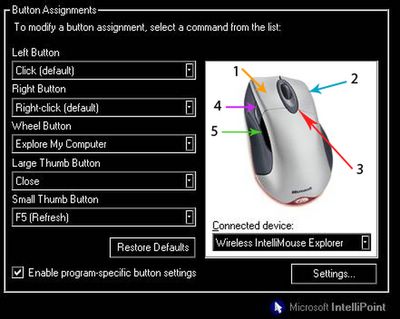
Intellimouse Button Assignments

The commands and applications I use most are “Windows Explorer,” “Close Window” and “Refresh.” So I’ve programmed the mouse to each of these buttons, which you can see is easy to do using convenient pull-down menus.
No more going to the start menu just to find Windows Explorer or clicking on “My Computer.” If I’m in the middle of writing a document or searching a webpage and I need to quickly get to a folder, I don’t have to move anywhere. I just click my mouse and a window pops up instantly.
If I’m done with a particular window, I don’t have to go all the way to the corner to close it, which becomes a lifesaver if you have multiple windows open. Just click the side button on the mouse and the window is closed. You can navigate with ease, no squinting. I think this command is probably the one greatest tip I can offer to anyone.
If I’m on a webpage and I want to refresh it, no more looking on the toolbar. I just click a side button and everything reloads. Instead of “refresh,” others often like to assign this button as a “back” button for their web-browser. This button is something I fiddle around with though. Sometimes I change it around.
The best part of the Intellimouse Explorer is that all the buttons are programmable. So if you don’t use “Windows Explorer” or “Refresh,” put in something you will find useful. The whole point about multitasking is to attack tasks and commands you will use constantly, saving you time from doing repetitive tasks. You can’t imagine how much something so simple like a few extra mouse buttons can greatly increase your computing experience.
Finally, you can enable “program-specific” buttons. This means that when a certain program opens, you can re-program your mouse so that each button performs differently. For example, in Microsoft Word, I have assigned button 4 (usually “Refresh”) as “Cntrl + F,” which is a very convenient find feature I use. When you exit out of that program (or when it isn’t the active window), none of your other settings are affected. Brilliant!
By
A.H. Rajani
at
5/17/2005 01:04:00 AM
0
Comments
![]()
Monday, May 16, 2005
Children of Heaven (1997)
“Children of Heaven” is rich and has a number of different scenes, including a phenomenal long-distance foot race at the end of the film. There are dusty country scenes, lush upper-class neighborhoods and an urban metropolis contrasted throughout the film. The movie gives us a better image of the diversity of Iran, as opposed to the one-dimensional depiction of a Middle Eastern country in most films.
I don’t know if I would call “Children of Heaven” a children’s movie, but it is definitely accessible to most children. This is remarkable considering that many Iranian films I’ve seen, like those by Abbas Kiarostami, are highly artistic and sometimes impenetrable. I don’t mean to take away from Abbas Kiarostami’s films because they are fantastic meditations on existence, history, class and sadness. However, Majidi’s films give you a more classical appreciation for a simple story and a more easy to grasp narrative. "Children of Heaven" is about a more universal theme, not one saddled with Iranian religious, gender or political upheaval. Majidi does a great job of not putting too much emphasis on those issues, but does not try to avoid them either. Nothing is swept under the carpet. Granted social class and wealth play a big part in the structure of the film, especially when Zahra discovers the whereabouts of her missing shoes.
I hope none of you see this movie because it is representative of Iran or Iranian film or Middle Eastern culture. I fear that a word that might come to mind in describing this film is “simple.” But that word is deceptive. Sure the movie has a straightforward story and easily delineated scenes. If by “simple” you mean “accessible,” then I think it is an accurate description of the film. If by “simple” you mean “quaint,” then I think you missed the point.
This film is remarkably similar to Xiashuai Wang’s 2001 film “Shiqi Sui De Dan Che” or “Beijing Bicycle” (2001), where a young bike messenger has his bike stolen, finds it and comes to an agreement with the theif concerning the use of the bike. I’d recommend Wang's film as well. For more information on both films, see imdb.com.
By
A.H. Rajani
at
5/16/2005 09:35:00 PM
0
Comments
![]()
Friday, May 13, 2005
Capturing History: WorldWind 1.3.1

WorldWind 1.3.1 User Interface

NASA released WorldWind 1.3.1 a little over a month ago and apart from its absolutely breathtaking capabilities, I am only starting to realize what the software stands for.
WorldWind is a map program. There are a number of different map servers which provide satellite images. Their detail is astounding. Hold down the right mouse button and drag your mouse. You can actually change perspectives and tilt the picture.
Other companies have gotten into the mix. Google recently launched the gSat satellite (Google just bought out Keyhole, which offers software much like WorldWind) and has also added satellite imagery to their fantastic Google Maps service (maps.google.com). In fact, this past April, gSat captured the entire earth in one day.
Here’s where things start to get a little trippy. Individuals were invited to go outside between 10:00am and 11:00am in their time zones and hold up signs so they could be captured in the dataset. That kind of boggles my mind because it is kind of creepy. Can you imagine children playing “Where’s Waldo” on this grand a scale?
Nobody working at Google can sit there and airbrush everything that might be considered obscene, can they? They’d have to cover the whole earth. Perhaps it’s a new advertising venue. If you were Coca-Cola, how much would you spend to have someone in charge airbrush a logo here and there, you know, on top of a building or something?
If one satellite can capture the earth’s complete rotation, the possibilities amaze me. Not only is the image quality going to steadily increase over time, but someone's going to come up with the idea of having a lot of satellites in orbit at the same time. The end result: images refreshed within minutes. I suppose the privacy concerns are paramount.
I am getting ahead of myself. But, its not every day that a piece of software makes you rethink how we structure history and restructure it, perhaps daily.
To download, please visit http://worldwind.arc.nasa.gov.
By
A.H. Rajani
at
5/13/2005 04:29:00 PM
3
Comments
![]()
Thursday, May 12, 2005
Messenger Revolution: Trillian 3.1
Reason 1: Interoperability
The worst part about changing instant messaging programs is that you usually have to get a whole new set of friends (or at least convince your old ones to switch with you). Trillian, on the other hand, is just a program, not a network of users. You can continue chat with all of your friends on AOL, MSN, Yahoo!, IRC, ICQ, Jabber and others all at the same time. No more multiple buddy lists clogging up your screen. Have more than one screen name? No problem. Also, stay signed on at home and at work simultaneously.
Reason 2: Local Control
Do you use all of those buttons in the message window? Turn them off completely for a less cluttered interface. Have that friend who enjoys messaging you with 18-point “Wingdings” font in pink with matching pink background in ALL CAPS? Why not turn off other people’s crappy formatting and re-format their messages the way you want? Done. That’s only half the story; we all like to see our own messages in a certain way. I personally like black background with white text, but f I send someone those colors, it might 1) not show up at all or 2) flat out annoy my recipient. Why not format your own text locally and leave the person on the other end of the conversation alone? Done.
Reason 3: Message History
Want to log your conversations? Trillian comes complete with a history viewer (though it is kind of clunky). However, it does a great job of logging your conversations in a simple text file. You have complete control of what kinds of windows you can save and where. Still lacking: password protection.
Reason 4: Buddy Renaming
After a few years, I have trouble remembering who “dAbOmB4998727” actually is. Why do AOL, MSN and Yahoo! insist that you memorize screen names? Trillian lets you rename your buddies. So “littleprincess1982” now shows up as “Ms. Baboon’s Ass.” Or you can go the more conventional route and rename it to the person’s actual name.
Reason 5: Real-time Wikipedia
This is something new to Trillian v.3.1. While you chat, certain words automatically show up underlined in green. Move your mouse onto the word and a tooltip window appears instantly with a web definition from Wikipedia. Having information literally at your fingertips helps when the person talking to you has no idea what they are talking about.
Reason 6: Plugins
Trillian has a number of add-ons that, to name a few, give you real-time weather, stock quotes, system information as well as Winamp compatibility. These are not revolutionary features, but what makes them great is that they blend seamlessly into your buddy list, saving you space and clutter. For more information, skins and plugins, see www.trillian.cc.
By
A.H. Rajani
at
5/12/2005 07:10:00 PM
0
Comments
![]()
Tuesday, May 10, 2005
iTunes + iPod = Digital Fecal Matter: PART 2
Reason 3 – The Headphones & The Volume
After plunking down $499, you’d at least think you were getting quality goods. The headphones that come with the iPod—the little white earbuds they always show on the commercials—are atrocious. Everything sounds tinny and the sound begins to distort if the volume is turned up or if anything with bass is playing.
So why do people keep using the headphones? Because they’re white (the headphones—that is—not the people wearing them). Having an iPod is a status symbol, but no one knows you own one if it is buried in your backpack or pocket. The only way of signifying your ownership is to wear the crappy headphones.
Standard Response 1: “Why not just turn on the EQ feature?” I would if it didn’t make everything sound like AM radio.
Standard Response 2: “It’s your headphones.” Maybe. The standard headphones that come with the iPod are a part of the problem. The sound does get considerably better with a pair of Sony’s, but the Sony’s sound amazing with basically any other audio source.
Standard Response 3: “It’s probably the quality of your MP3 encoding.” Good point, but every MP3 I have (encoded anywhere from 128kbps to 384kbps) still sounds like crap.
Why is the volume so low on the iPod? You have to put the volume up to around 75% to get any details at all. Otherwise it sounds like you’re listening to your Oldsmobile’s AC DELCO. There have been numerous reports about volume restrictions in European models of the iPod, but I’m not sure if they have those restrictions in the US. Perhaps digital sound output would help the problem (see ARCHOS).
Reason 4 – The “OFF” Button
Again, form and function blend together to create a nuisance. The “Play” and “Pause” button are the same button, which is fine. But, you’re supposed to also turn off the machine by holding down that same button. Three functions + one button = debacle.
So it sound simple enough, just hold the button down and you’ll be fine. Sometimes you hold the button down and nothing happens. Sometimes you hold the button down and the machine turns off, but the second you remove your finger, it turns back on again. Sometimes it just pauses the song you’re playing. Sometimes it just un-pauses the song. If Apple insists on having as few buttons as possible, then how about merging the “Off” button with the “Hold” slider on the top of the unit?
By
A.H. Rajani
at
5/10/2005 09:49:00 PM
0
Comments
![]()
Monday, May 09, 2005
Re-Issue: Heat (1995)
“Heat” has an all-star cast. Robert De Niro, Al Pacino, Val Kilmer, Joh Voight, Tom Sizemore, Amy Brenneman, Ashley Judd, Natalie Portman, Hank Azaria, henry Rollins, Tone Loc. The list goes on and on as the movie is fairly long and just filled with different characters.
Fundamentally, “Heat” is about a high-line crew of robbers and the police who pursue them. But it is not just a standard cops-and-robbers film. I’ve seen only a handful of films that are so tightly directed and written; this film stays so close to the subject matter that it is astounding how many different stories it manages to tell without ruining the flow of the screenplay.
Apart from criminals seeking riches and police preventing crime, somewhere in this action epic is a dialectic about cops and robbers. De Niro plays a robber who is not only in it for the money, but is seeking something more. A more conventional film would chalk it up to a criminal needing a cop chasing after him. But that’s not it. De Niro doesn’t want the cat-and-mouse chase, nor is De Niro a thrill seeker. It is something else.
Pacino plays Lt. Hanna, a divorced cop who seems to be on the prowl constantly. Apart from his wonderful demeanor and great lines, there’s something fundamentally disquieting about his existence. Again, a standard movie would fill in the blank: cops need robbers to chase. However, that doesn’t quite fit in this film.
There’s a scene in the movie where De Niro and Pacino sit down and have a conversation, talking about their lives, their weaknesses, their dreams and their dependencies. Both have lives that are vacant and hollowed out. True, both need each other. But this movie goes further. Both respect each other. You can almost feel them smiling at one another across the table, knowing they are confronting someone who understands the situation as well as they do. Yet, they hold back. They purse their lips, they blink and they look away. It’s all under the surface. It’s kinetic.
In addition to amazing casting and no frills dialogue, “Heat” is probably the best action film I have ever seen. Every action scene is unbelievable, including the greatest bank robbery scene ever made [Note: if you are watch, I implore you to watch with the volume up]. Other than frogs falling from the sky in “Magnolia” and Tom Hanks frozen on the beaches of Normandy in “Saving Private Ryan,” the robbery scene in “Heat” is my best experience in a movie theater.
If you have never seen “Heat,” buy the DVD this weekend. If you’ve already seen “Heat,” buy the DVD this weekend.
For more information, see RogerEbert.com and IMDB.com.
By
A.H. Rajani
at
5/09/2005 05:08:00 PM
1 Comments
![]()
Sunday, May 08, 2005
iTunes + iPod = Digital Fecal Matter: PART 1
Reason 1- Battery Life:
On regular use, I’ve never had my iPod last longer than 6 hours, and most of that is without constantly thumbing through songs with the backlight on. And over intermittent use a little over 1 year, that’s already down to 5 hours maximum. That might sound like a lot of time to some of you, but at an average of 4 minutes a song that’s about 75 songs worth of battery life. I wonder why my iPod has 8,000 songs on it but I can only play 75 of them.
Now what am I comparing it to? About three and a half years ago I purchased the ARCHOS Jukebox Recorder, an MP3 player that went completely unnoticed. Granted it wasn’t perfect, but I could get about 20-something hours out of just one charge.
Nor does the iPod have a battery compartment; it has a built in battery, so you can’t buy an extra one for the road (huge aftermarket sales loss, hint hint). So what do I do on a flight from Berkeley to New York (not to mention New York to Pakistan)? My Archos ran on rechargeable AA batteries (of which ARCHOS provided two full sets), so I could get a good 40 hours of enjoyment and not have to go fiddling for a power adapter. Speaking of which…
Reason 2 - Charging Your Battery:
So apparently everyone goes ga-ga over the white minimalist look. It’s not bad, actually, though I resent the idea that Mac-heads think they invented style on a computer (when’s the last time you saw a modding site for Mac fans?). Anyway, one of the major philosophies apparent from many Apple products is their insistence on merging multiple cables into one. This can be a great philosophy if it’s done right and well thought out. The only problem is that if you have one cable for everything, sometimes you can only do one thing at a time…
Take a look at the bottom of the iPod (see picture). One flat port powers the iPod and transfers your music/data. Minimalist? Sure. Smart? No.

Figure 1: Single Interface

So how can you charge your iPod? Well, if you have a standard firewire port, you can drink some power from your computer while you transfer your music; no biggie. But what if you don’t have one? Or what if you also use a laptop or you want to plug it into someone else’s computer? Apple also provides you with a power wall-adapter as well as a 4-pin firewire adapter (see picture). Enter the difficulties…

Figure 2: 4-pin adapter and wall adapter

So you’re on the road; you’ve got your iPod and a laptop. After a whopping 5 hours, you’re out of battery life. Why not plug the iPod into your laptop? That way you can either 1) leave the iPod plugged in and recharge your iPod’s battery and/or 2) just play the music sitting on your iPod through your laptop instead. Unfortunately, the majority of laptops have a smaller 4-pin version of the firewire port (which Apple provides). But wait! The smaller adapter doesn’t distribute POWER to the iPod. That = dead iPod.
So I’m on the road in Boston after a flight and I have no juice on my iPod. Eureka! I’ll just buy a USB cable instead (since my laptop has a USB port). As most of you know, USB is a standard interface that provides power to your devices just like firewire. Apple sells these cables for $20. So I buy the USB cable and what do you know, Apple’s USB cable does NOT distribute power either. Very interesting how Apple fails to mention this on the box of the cable. Also interesting is how the “System Requirements” listed on the side of the original iPod packaging say “Firewire Port OR USB Required” even though they don’t give you a USB cable in the box. What if someone buys an iPod and they only have a USB port? Anyway, I digress.
Quick recap: you’ve got no large firewire port, no battery life, can’t use the small 4-pin adapter and can’t use the USB cable. How are you supposed to charge your iPod? “That’s what the wall adapter is for, you horse’s ass!” Not so fast.
If you saw the picture of the wall adapter, it has the two wall socket prongs on one side and a female end of a firewire slot on the other. Hence, instead of plugging the firewire cable into your computer, you’d take that same plug and insert it into the wall adapter. How sleek, right?
Normally, most electronics devices have a separate wall adapter for power and a separate interface for transmitting data. Normally, you can plug a device into the wall, have it charge AND plug the device into your computer so you can actually use it at the same time. So what happens when you merge both power and data interfaces together? Bad news folks. You have to sit there and wait for it to charge for six hours first before you can plug it into your laptop. Can’t do both at the same time folks. That is, unless you buy yet another cable…
Moral of the story: all of these problems could be fixed by either 1) having separate interfaces for power and data, 2) offering better battery life, 3) offering USB cables that distribute power and/or 4) letting users switch battery packs.
By
A.H. Rajani
at
5/08/2005 11:06:00 PM
0
Comments
![]()
Freshly-Cut: Jeff Hanson
Jeff Hanson / "Jeff Hanson" and "Son":
Oft-compared to the likes of Elliot Smith, I stumbled across Hanson's 2003 release "Son" through a sadly now non-existent station on Launch.com (for some reason they get rid of great stations randomly and replace them with more stations that play the same songs as pre-existing stations). "Son" and Hanson's new self-titled album are both fantastic from beginning to end.
A disclaimer: Beware that Hanson sings with such a high falsetto that he makes Maxwell sound like Dikembe Mutombo. His voice is angelic.
For more information, see reviews on pitchforkmedia.com.
By
A.H. Rajani
at
5/08/2005 08:30:00 PM
1 Comments
![]()