Messenger Revolution: Trillian 3.1
For those of you unfamiliar with Trillian, Trillian is an instant messaging program (like AIM, Yahoo! and MSN Messengers). Trillian comes packed with features. Here are six reasons to make the switch:
Reason 1: Interoperability
The worst part about changing instant messaging programs is that you usually have to get a whole new set of friends (or at least convince your old ones to switch with you). Trillian, on the other hand, is just a program, not a network of users. You can continue chat with all of your friends on AOL, MSN, Yahoo!, IRC, ICQ, Jabber and others all at the same time. No more multiple buddy lists clogging up your screen. Have more than one screen name? No problem. Also, stay signed on at home and at work simultaneously.
Reason 2: Local Control
Do you use all of those buttons in the message window? Turn them off completely for a less cluttered interface. Have that friend who enjoys messaging you with 18-point “Wingdings” font in pink with matching pink background in ALL CAPS? Why not turn off other people’s crappy formatting and re-format their messages the way you want? Done. That’s only half the story; we all like to see our own messages in a certain way. I personally like black background with white text, but f I send someone those colors, it might 1) not show up at all or 2) flat out annoy my recipient. Why not format your own text locally and leave the person on the other end of the conversation alone? Done.
Reason 3: Message History
Want to log your conversations? Trillian comes complete with a history viewer (though it is kind of clunky). However, it does a great job of logging your conversations in a simple text file. You have complete control of what kinds of windows you can save and where. Still lacking: password protection.
Reason 4: Buddy Renaming
After a few years, I have trouble remembering who “dAbOmB4998727” actually is. Why do AOL, MSN and Yahoo! insist that you memorize screen names? Trillian lets you rename your buddies. So “littleprincess1982” now shows up as “Ms. Baboon’s Ass.” Or you can go the more conventional route and rename it to the person’s actual name.
Reason 5: Real-time Wikipedia
This is something new to Trillian v.3.1. While you chat, certain words automatically show up underlined in green. Move your mouse onto the word and a tooltip window appears instantly with a web definition from Wikipedia. Having information literally at your fingertips helps when the person talking to you has no idea what they are talking about.
Reason 6: Plugins
Trillian has a number of add-ons that, to name a few, give you real-time weather, stock quotes, system information as well as Winamp compatibility. These are not revolutionary features, but what makes them great is that they blend seamlessly into your buddy list, saving you space and clutter. For more information, skins and plugins, see www.trillian.cc.

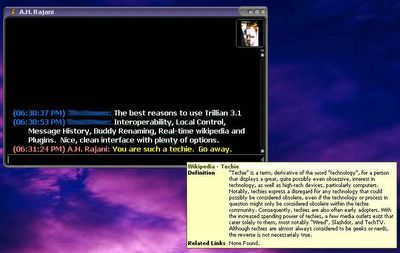



No comments:
Post a Comment