FolderShare Beta: A Windows Live Service
I. The Problem
I have been using a notebook and a desktop simultaneously since junior high school. There are a number of problems facing someone who uses more than one computer regularly--problems now compounded by the fact that I have a computer at work, too. The majority of the problems I've faced have to do with keeping files, settings, e-mails, IM logs, appointments, contacts, and favorites synchronized.
There have been plenty of ways to keep things synchronized. Various Windows operating systems have used "Briefcases," which is basically a file folder that you move from one computer to the next and update as you go. The problem with this solution is that you need to manually move that filing cabinet from computer to computer, and at the time Briefcase files were popular, you were basically limited to floppy disks or zip disks. This quickly proved too cumbersome.
Up until now, I have been using Advanced Directory Comparison and Synchronization, a synchronization program made by HeatSoft Corporation [http://www.heatsoft.com]. With this program, you could compare two directories on two different computers and the program did a great job of picking which files on which side to synchronize. The program has fantastic advanced features.
One of the major problems with ADCS, however, is that if there is an error, the file on the computer being overwritten completely disappears. This glitch, combined with and an inadvertent mistake upon my part, wiped out 8 years of e-mail archives. ADCS still has a lot of good uses, but the biggest limitation is that the two computers need to be on the same local area network, which means that if you're on the road or anywhere away from your house, you can't synchronize anything.
I have tried to use Microsoft's quietly introduced synchronization program called SyncToy 1.2 for Windows XP, which has a slick interface, but suffers the same limitations as ADCS. Obviously, SyncToy is free, which is better than ADCS, which costs around 30 bucks.
II. A Two Prong Solution
Solutions are always best introduced by explaining exactly what you want, and then working backwards to show how the solution fits (or does not fit) the ideal. Ideally, what I want is to have my e-mail, IM logs, contacts, appointments, documents, and settings to be synchronized in real-time upon any computer of my choosing via the internet or LAN. In trying to meet this goal, I have employed a two prong solution, which I am very happy with.
First, e-mail, contacts, and appointments need to be dealt with separately. I have begun using Microsoft's Outlook Live, which is a suped up MAPI e-mail account that synchronizes Outlook clients on as many computers as you want and also gives you decent webmail access to up to 2.0GB of information. I have used this service for about five months now, and I will be posting a review shortly.
I have been using a notebook and a desktop simultaneously since junior high school. There are a number of problems facing someone who uses more than one computer regularly--problems now compounded by the fact that I have a computer at work, too. The majority of the problems I've faced have to do with keeping files, settings, e-mails, IM logs, appointments, contacts, and favorites synchronized.
There have been plenty of ways to keep things synchronized. Various Windows operating systems have used "Briefcases," which is basically a file folder that you move from one computer to the next and update as you go. The problem with this solution is that you need to manually move that filing cabinet from computer to computer, and at the time Briefcase files were popular, you were basically limited to floppy disks or zip disks. This quickly proved too cumbersome.
Up until now, I have been using Advanced Directory Comparison and Synchronization, a synchronization program made by HeatSoft Corporation [http://www.heatsoft.com]. With this program, you could compare two directories on two different computers and the program did a great job of picking which files on which side to synchronize. The program has fantastic advanced features.
One of the major problems with ADCS, however, is that if there is an error, the file on the computer being overwritten completely disappears. This glitch, combined with and an inadvertent mistake upon my part, wiped out 8 years of e-mail archives. ADCS still has a lot of good uses, but the biggest limitation is that the two computers need to be on the same local area network, which means that if you're on the road or anywhere away from your house, you can't synchronize anything.
I have tried to use Microsoft's quietly introduced synchronization program called SyncToy 1.2 for Windows XP, which has a slick interface, but suffers the same limitations as ADCS. Obviously, SyncToy is free, which is better than ADCS, which costs around 30 bucks.
II. A Two Prong Solution
Solutions are always best introduced by explaining exactly what you want, and then working backwards to show how the solution fits (or does not fit) the ideal. Ideally, what I want is to have my e-mail, IM logs, contacts, appointments, documents, and settings to be synchronized in real-time upon any computer of my choosing via the internet or LAN. In trying to meet this goal, I have employed a two prong solution, which I am very happy with.
First, e-mail, contacts, and appointments need to be dealt with separately. I have begun using Microsoft's Outlook Live, which is a suped up MAPI e-mail account that synchronizes Outlook clients on as many computers as you want and also gives you decent webmail access to up to 2.0GB of information. I have used this service for about five months now, and I will be posting a review shortly.
Microsoft's new "Live" services are really catchy. Navigate to http://ideas.live.com/?mkt=en-us and take a look at the almost two dozen different services now offered by Microsoft. A number of them are quite innovative, including Microsoft Office Live Beta, Windows Live Mail Desktop Beta, Windows Live Mail Beta, and Windows Live Favorites. Now I will be the first to admit that Microsoft usually puts itself on the line by releasing uncooked programs, ones that have missing features or features that do not work properly. However, despite this drawback, I think it is great that I have access to these kinds of programs now, rather than later. Know why? It is because I now have a lead time, which gives me time to think over these new services and understand how they may fit into my daily life and possibly replace older technology. This is in steep contrast to the wait and see approach of Apple, which releases well crafted, well designed products -- three or four years late.
III. FolderShare Beta
Microsoft does a terrible job of introducing its products into the market. That's why I wasn't at all surprised to stumble across FolderShare Beta, available at https://www.foldershare.com/index.php? FolderShare was acquired by Microsoft in November 2005 and it appears Microsoft has plans to integrate the program into its emerging, highly amorphous, and quite mysterious "Live" offerings.


FolderShare is completely free. Once installed on at least two computers, a small utility appears in your tasktray. When launched, you are brought in your browser to FolderShare's website, where you are asked to login. You can share folders from both of your computers, and the interface makes it quite simple to pick corresponding folders on your machines. Once chosen, the service does all of the work, automatically syncing any files that are changed.
According to the website, here's what else you can do:
You can share files up to 2GB in size, which is amazing. And because your computers are serving files to each other, you have unlimited file transfers with no limits on quantity of files transferred. You can also sync any file type in their original format.Synchronize all your devices - Retrieve work files at home or
access photos at work. With your devices in sync, you no longer have to be
frustrated that your information is on another computer.Share files, photos, and home videos with your peers - Select
the content you want to share, invite members, and they will be able to access
the shared files directly from their device.
Access your computer or device remotely - FolderShare mobile
access allows you to access your computer from any web browser.
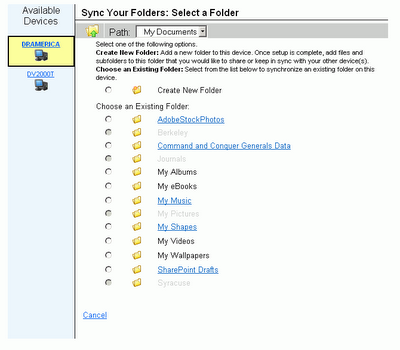
So, not only are my files, IM logs, and everything else synchronized automatically, I now have instant remote access to the files on my computer, which despite the clunky interface for document retrieval, can come in handy in a pinch. For remote access, I still much prefer Symantec's pcAnywhere 11.0 -- though it is a lot more finicky in terms of connecting
IV. Unanswered Questions & Conclusion
It is still unclear to me how often an "automatic" synchronization takes place. I have not been able to find any documentation about this on the site yet. However, I am quite happy with the fact that if you lose your internet connection or turn off the service, FolderShare will pick up where it left off the next time you start it up. Thus, it is truly an automatic solution.
If you would like to download the service and register, please visit http://www.foldershare.com.
IV. Unanswered Questions & Conclusion
It is still unclear to me how often an "automatic" synchronization takes place. I have not been able to find any documentation about this on the site yet. However, I am quite happy with the fact that if you lose your internet connection or turn off the service, FolderShare will pick up where it left off the next time you start it up. Thus, it is truly an automatic solution.
If you would like to download the service and register, please visit http://www.foldershare.com.




2 comments:
I emailed tech support for this product and got a response within half a day. I asked how often the files are updated when put on the "automatic setting." I was told that as soon as a file is saved, a query is sent to the other computer and then updated (provided that both are connected to the internet and running FolderShare. I tried it out myself, and a document that I saved showed up updated within fifteen seconds on my notebook.
this program is fantastic.
A follow up after a few days of using this program:
FolderShare is quick and responsive and has made synchronization between my computers virtually effortless.
I have noticed some things. FolderShare gave me an error message a few days back saying that a folder I had added was too long -- but the error message didn't say anything about which file or folder was causing the problem, which meant i had to randomly rename some folders and give them shorter names in hopes that it would fix the problem. this was a bit aggravating, but i haven't had the problem since.
another thing i noticed is that the remote access will not recognize my USB 2.0 key as a drive, even though my computer does. this was a pain because I left my USB key at home and needed files on it for work. i thought i could just log in through the website and download them, but i coudln't.
other than that, i've installed a realtime backup software program that monitors any changes in specified folders and copies it to a separate hard drive. this means that if i update a document on my notebook, it gets sent through FolderShare to my desktop, and then the updated file on my desktop gets copied (locally) to a backup drive.
Post a Comment