iTunes 7.3 Crashes Outlook 2007 -- Disable "Outlook iTunes Sync Addin"
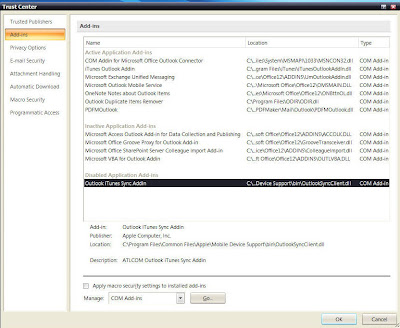
Even after turning off all of the junk that comes with Apple's iTunes and Quicktime bundle ("ituneshelper.exe," "ipodservice.exe," the Quicktime tasktray icon, Apple Updater, and a mess of icons), Apple still manages to run an auto-update utility without my permission.
Today I got a notice saying I should update to the new version of iTunes: version 7.3. I clicked YES (right, I know that was my first mistake).
It didn't ask me a single question until it told me it was done updating about ten minutes later. Amazingly, Apple manages to make iTunes bloat to the size of 56mb (for an update!?). I really don't know what the hell is taking up that much space.
Anyway, Spybot noticed that Apple, again, was trying to install the Quicktime tasktray icon and reinstall the "ituneshelper.exe" file at startup. I said no as usual. But it didn't pick up something else --
I tried to start Outlook 2007, which has worked almost "perfectly" (by Microsoft standards) since I've had it. It kept crashing until I got a notice that a new plugin malfunctioned. What the hell? It recommended that I disable the plugin. Apparently Apple, in "updating" iTunes, decided to install a plugin called "Outlook iTunes Sync Addin" without asking my permission.
Anyway, Spybot noticed that Apple, again, was trying to install the Quicktime tasktray icon and reinstall the "ituneshelper.exe" file at startup. I said no as usual. But it didn't pick up something else --
I tried to start Outlook 2007, which has worked almost "perfectly" (by Microsoft standards) since I've had it. It kept crashing until I got a notice that a new plugin malfunctioned. What the hell? It recommended that I disable the plugin. Apparently Apple, in "updating" iTunes, decided to install a plugin called "Outlook iTunes Sync Addin" without asking my permission.
As soon as I disabled it, things are working perfectly again. This problem was noted in some forums today as well as here.
Apple seems to evade any reprimand for this -- RealNetworks-esque shenanigans. Microsoft has pulled very similar stuff with Windows Update, and was promptly called out for it (and rightly so). But somehow, we give a pass to Apple.
In Apple we follow.



26 comments:
anybody know what this plugin is supposed to do?
what do you mean 'we give a pass to Apple'? no we don't! this sort of behaviour is totally unacceptable from *any* software manufacturer.
i completely agree it is totally unacceptable for any software company to do this; but my point is that Apple isn't treated like any other software company when it comes to talking about its "bad" behavior.
even professional reviewers often shy away from it. you won't find a single major reviewer on pc world, pc magazine, zdnet, wired, the times, wsj even mention this issue.
Sure, iTunes 7.3 is buggy but it's ridiculous to expect an installer to 'ask you for permission' every time it installs a DLL. You already gave it permission! If you are that concerned about installs and system stability, don't install new releases!
Do you have any idea how many DLL's and services something like iTunes or Windows Media Player installs? Have you ever tried doing QA on a modern Windows application? It's practically impossible to predict how it will perform in the field.
Unfortunately having dozens of moving parts like DLL's, plugins, services and the like is a necessary evil to make any sort of integrated media app function under Windows.
If you don't like it, you can always try OS X. :-)
I agree that it is not feasible to ask for permission for each and every thing -- but I don't think that saying yes to installing an "update" is the equivalent of informed consent.
Unfortunately you cannot get away with using an old version of iTunes, as most of the time it refuses to run until you upgrade for "compatibility reasons" with ITMS.
The dll in particular helps iTunes sync the Outlook calendar data onto you ipod.
I like iTunes (yeah, I know, I am the minority) and I find it absolutely ridiculous that this application should "break" others!
The iTunes add-ins (there are actually two of them: iTunes Outlook addin & Outlook iTunes Sync addin) exist to sync your iPod and iPhone with calendar, e-mail accounts, and contact information. I have an iPhone. I noticed the crashing pretty quickly.
I called Apple and their brilliant answer/advice is to disable the add-ins. Of course this kills my use of the iPhone as a PDA. My temp answer is to turn the add-ins on and off through the Trust Center on Outlook.
They are going to need to fix this pretty quickly.
www.danmosqueda.blogspot.com
Yep, this is a major problem for me too. Basically there is no way to sync your calendar with the iPhone if you are using Outlook 2007.
Apple fix this soon please!
i didn't even realize that Apple is running a process that is always running called "applemobiledeviceservice.exe" -- this is used to interface with the new iphone.
so apparently apple thinks it's a good idea for every person in the world using itunes to have a service running 24/7 even if you don't have an iphone.
ridiculous.
Pretty sure the Outlook plugin is for the new iPhone so it can suck up all your contacts into it. I did notice that my Video iPod also has an option to 'sync contacts'.
It crashes my Outlook XP version as well.
:-(
See a solution here: http://www.everythingiphone.com/forum/windows-pc-and-iphone/outlook-crashes-due-to-itunes-sync-add-in-3762-4.html.
The point is that not every iTunes user want to sync contacts, so that's a reason to ask before installing extensions that might break another application.
Wow, that's nuts! Install an addin worldwide for a few hundred thousand users of an an obscure AT&T service living in a fast-becoming insignificant country, and fdr a phone that you have to be insane to buy? What are they thinking at Apple these days!
This worked for me, I just got rid of the extra software.
Close Outlook, then
Start > Control Pannel > Add or Remove Programs
Remove Apple Mobile Device Support
once that finishes, then:
Remove Apple Software Update
Guys, There is a fix for the sync issue...
- Right click on “ My Computer” and click on “Properties”.
- Click on the tab “Advanced”
- Click on settings under “Performance”.
- Click on Data Execution Prevention
- Select “ Turn on DEP for all programs and services except those I select. (that is the second option)
- Then Click on add and browse to c:\program files\Microsoft Office\Outlook.exe
- In the same way we need to add the Itunes.exe and the ituneshelper.exe
try this and let me know if it helps you...
What seemed to work for me is to restart in safe mode, launch outlook, and disable Live Search Maps For Outlook. This seemed to fix the issue.
WinXP Pro
Office 2007 standard
iTunes 7.7
iPhone
Thanks for the screenshots, this did the trick for me, using Windows Vista, Office 2007 and iTunes 8.0.
Thank you for this information. I am setting up a Vista computer with Office 2007 and after iTunes was installed, I could not open up my Outlook.pst file. It was fine if the file was renamed, but no go with the original filename.
After disabling I tunes in the Outlook Trust Center, EVERYTHING WORKED! Thank you Apple for causing this nightmare for me and my client!
> I clicked YES (right, I know that was my first mistake).
Nope, your second. Your first mistake was to install software designed for a Mac, on Windows.
"Sure, iTunes 7.3 is buggy but it's ridiculous to expect an installer to 'ask you for permission' every time it installs a DLL. You already gave it permission!"
I gave it permission to download ITUNES software. I did NOT give it permission to download software that would affect an iPhone service -- BECAUSE I DO NOT EVEN HAVE AN IPHONE IN THE FIRST PLACE.
There is utterly no way to disable this add-in if you are using a system that doesn't even have the necessary hardware. So I've been without email for three days because iTunes is trying to force through a program that is for a piece of equipment I don't even own, and there is no way to stop it from doing so.
THAT'S why them asking permission for this particular piece of equipment would have been a good idea. And, THAT is why I have ultimately been forced to delete iTunes from my system entirely.
At work with mails and like things I use-address book recovery outlook express,because once tool solved all my problems in two minutes and free of charge.Moreover program could retrieve contacts from corrupted Windows Address Books (files with *.wab extension).
Can anyone tellme how to fix this problem for Windows XP and Outlook 2000. the only link i've found requires me to open outlook and that's what i can't actually do.
Only one tool helped me to recover all my lost emails. This tool I accidentally found out at specialized forum. The utility might be helpful for this and many other questions also - microsoft outlook .ost.
When I try and print an e-mail Outlook crashes. I can print a web page no problem?
My all time favorite guest Late Night with Conan O'Brian, I kept my fingers crossed that he would be invited on one of the final episodes. I lucked out.
eb 5 visa
This blogger is so informative but i also want to suggest to fix the problems of outlook 2007. Most of the outlook problems like outlok crash occurs due to missing pst file so repair outlook 2007 pst file and try again to access the files of outlook and its emails.
Post a Comment